



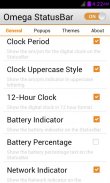






ICS Purple OSB Theme

คำอธิบายของICS Purple OSB Theme
Get the Android 4.0.4 status bar style in purple with this FREE ICS theme for Omega StatusBar!
This theme features the layout and icons from 4.0 recolored to purple, turning any boring stock status bar into a clone Ice Cream Sandwich without needing a rooted device! Not only is this theme free for you to enjoy, but more complete and authentic than other paid status bar replacement apps like StatusBar+ or Super Status Bar.
*If you would like the new ADB debugging and “null” signal/wifi indicators from Jelly Bean 4.2, please consider purchasing one of the JB themes for $1.29 to help support development*
**To use this theme, you must have Omega StatusBar installed! This theme will not work on its own. You can download Omega StatusBar for free by searching for "Omega StatusBar" on the play store**
Directions:
1. Make sure you have Omega StatusBar installed
2. Download OSB theme of your choice
3. Open and press "apply theme"
4. In the Omega settings menu, choose the themes tab
5. Press select and choose the ICS theme
6. Enjoy!
Need help? Contact us!
Please feel free to contact us if you have any questions or comments!!! We cannot reply to comments on the market (yet). There may be bugs on some devices as developers have to support many different ROMs and screen densities. Please do not post bad comments and ratings about a problem. We will be happy to help with any issue you experience. Thank you!
</div> <div jsname="WJz9Hc" style="display:none">รับ Android 4.0.4 ลักษณะแถบสถานะในสีม่วงกับรูปแบบ ICS นี้ฟรีสำหรับ Omega Statusbar!
ธีมนี้มีรูปแบบและไอคอนจาก 4.0 recolored สีม่วงหันใด ๆ บาร์หุ้นที่น่าเบื่อสถานะเป็นโคลนน้ำแข็งแซนวิชไอศครีมโดยไม่ต้องอุปกรณ์ฝังราก! ไม่เพียง แต่รูปแบบนี้เป็นบริการฟรีสำหรับคุณเพลิดเพลินไปกับ แต่สมบูรณ์มากขึ้นและเป็นของแท้กว่าแถบสถานะปพลิเคชันอื่น ๆ ที่จ่ายแทนเช่น + Statusbar หรือแถบสถานะซุปเปอร์
* หากคุณต้องการแก้จุดบกพร่อง ADB ใหม่และสัญญาณ "โมฆะ" / WiFi จากตัวชี้วัด Jelly Bean 4.2, โปรดพิจารณาซื้อหนึ่ง JB ธีมสำหรับ $ 1.29 ที่จะช่วยสนับสนุนการพัฒนา *
** หากต้องการใช้รูปแบบนี้คุณต้องมีโอเมก้า Statusbar ติดตั้ง! ชุดรูปแบบนี้จะไม่ทำงานในตัวของมันเอง คุณสามารถดาวน์โหลด Omega Statusbar ฟรีได้ค้นหาคำว่า "โอเมก้า Statusbar" ที่ร้านค้าในการเล่น **
ทิศทาง:
1 ให้แน่ใจว่าคุณมีโอเมก้า Statusbar ติดตั้ง
2 ดาวน์โหลดธีม OSB ที่คุณเลือก
3 เปิดและกด "ใช้ธีม"
4 ในเมนูการตั้งค่าโอเมก้าให้เลือกแท็บรูปแบบ
5 กดเลือกและเลือกธีม ICS
6 Enjoy!
ต้องการความช่วยเหลือ? ติดต่อเรา
กรุณารู้สึกฟรีเพื่อติดต่อเราถ้าคุณมีคำถามหรือความคิดเห็นใด! เราไม่สามารถตอบความเห็นในตลาด (ยัง) อาจจะมีข้อบกพร่องในบางอุปกรณ์เป็นนักพัฒนาได้ให้การสนับสนุนรอมที่แตกต่างและความหนาแน่นหน้าจอ กรุณาอย่าโพสต์ความเห็นของ bad และการให้คะแนนเกี่ยวกับปัญหา เราจะมีความสุขที่จะช่วยให้กับปัญหาที่คุณพบใด ๆ ขอบคุณ!</div> <div class="show-more-end">

























